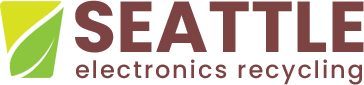Do You Have Hard Drives That Need Recycled And Their Data Destroyed?: One of the reasons people hold onto hard drives is the fact that they are worried about their data being taken and used for nefarious purposes. Recycling your hard drives at Seattle Electronics Recycling is the safest way to recycle all your old hard drives. Even if you are attached to your old computers, and all of their parts, sometimes you simply have to clean house. The garage, closet, or storage unit is just too full. Everyone knows that one needs to have their recycled hard drives completely wiped, or destroyed. They can actually wipe their hard drives themselves, or take them to a trustworthy recycler like Seattle Electronics Recycling. We have provided some information and tools for end users on now to wipe, or destroy your data yourself below. Read on….

End Users Can Wipe Or Destroy Their Hard Drives Themselves: Did you know that it is very easy to destroy your own data on your hard drives before you recycle them? If you can simply remove all of the hard drives from your PCs before you take them in for donation or recycling you can destroy them. To be safe, simply remove all of your hard drives, and put them on a board, and hit the top of them with a hammer a couple of times until the top is dented in enough to keep the platter from spinning inside. You can give them another few whacks if you feel like it. This can remove all the anxiety of anyone worried about their data being out of the reach of criminals. Once the top is smashed down on the shaft the drive will never spin again, and your data is gone / sanitized.
If Your Computer Works You Can Download DBan And Make A CD And Automatically Wipe Your Data: If you would like to recycle your hard drives, but want to want to keep the drives intact so they can be re-used and usable but also totally erased, you can use the free arik’s Boot and Nuke Program (DBAN). This wiping software which comes in both a version that runs off floppy disks and USB flash drives and bootable cd’s just download it, and make your wiping media. It isn’t hard. DBAN has a very solid reputation among most data security experts.
Attack the platter to render a hard-disk unreadable
No matter how thorough a data-wiping program is, the only way to be certain that a hard-drive’s data is unrecoverable is by rendering the drive’s platters unspinnable. I’ve heard and read all kinds of methods people use to destroy an old drive, some of which are downright dangerous.
I’m a fan of brute-force methods like smashing the hard drives for the thrill of destruction if for no other good reason. The goal is always to make sure that you can’t spin the hard drive’s platters and this can be accomplished with a couple whacks. We actually use a special press for crushing hard drives, and it is extremely easy to bend recycled hard drives and make them unusable under any circumstance.
There is a great step-by-step tutorial that is written by David Gewirtz that shows people how to disassemble a hard drive. Once you have the parts out of the hard drive you can damage them in many different ways. Be careful though, many hard drives can shatter into sharp shards, especially laptop hard drives. David’s hard drive destruction method requires using TORX screw drivers to remove all of the the small screws that hold the drive’s cover on.